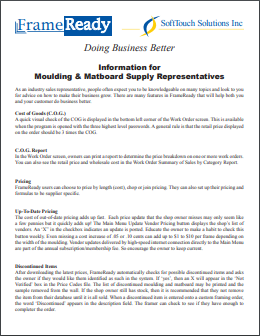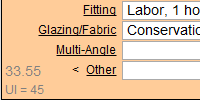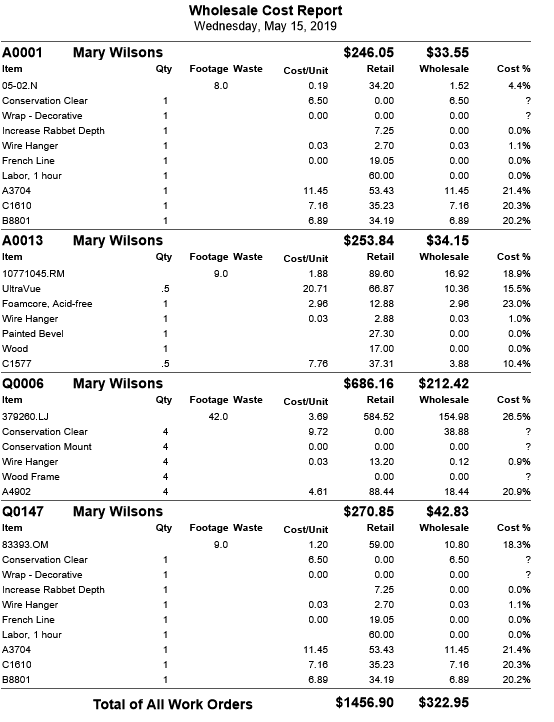There are many features in FrameReady to help you and your customer do business better. Here are some:
Pricing
FrameReady users can choose to price by length (cost), chop or join pricing. They can also set up their pricing and formulas to be supplier specific.
Up-to-Date Pricing
The cost of out-of-date pricing adds up fast. Each price update that the shop owner misses may only seem like a few pennies but it quickly adds up! The Main Menu Update Vendor Pricing button displays the shop’s list of vendors. An ‘X” in the checkbox says an update ready. Educate the owner to make a habit to check this button weekly. Even missing a cost increase of .05 or .10 cents can add up to $1 to $10 per frame depending on the width of the moulding. Vendor updates delivered by high-speed internet connection directly to the Main Menu are part of the Vendor Subscription fee. So encourage the owner to keep current!
Discontinued Items
After downloading the latest prices, FrameReady automatically checks for possible discontinued items and asks the owner if they would like them identified as such in the system. If ‘yes’, then an X appears in the ‘Not Verified’ box in the Price Codes file.
Also, a list of discontinued moulding and matboard can be printed to help remove samples from the wall. If the shop owner still has stock, then it is recommended that they not remove the item from their database until it is all sold.
When a discontinued item is entered onto a custom framing order, the word ‘Discontinued’ appears in the description field. The framer can check to see if they have enough to completer the order.
Ordering
FrameReady creates orders which can be displayed, printed or saved as a PDF file and emailed to the vendor/ distributor.
FrameReady creates two different types of order lists. One is a simple Framing Order which can be sorted by supplier. Each manufacturer will have its own page: Bainbridge, Nielsen, etc. This Framing Order can be previewed on the screen and printed. It cannot be modified. The second is a Purchase Order (PO) which combines all the items purchased from each supplier. For example the PO for Frameguild may contain Nielsen and Nurre Caxton moulding and Bainbridge mats. The PO is compiled automatically and can be modified. It can be consolidated (all duplicated items totaled), items removed or added, quantities changed and when the order arrives, it can be put into inventory automatically or marked for back order. The PO can be reprinted at any time.
Work Order Reports
There are three beneficial Work Order Reports. The Sales Report by Category shows the different types of artwork that are being framed and the amount of revenue brought in for each type. It also shows the amount discounted and the average price per UI. The Sales Report by Sales Rep and Sales Report by Designer both show the same information as the Sales Report by Category, but they are sorted by who took the order. This will help the owner to determine if an employee is using paper mats with one inch borders and offering high discounts.
Best Selling Moulding and Matboard
A Moulding and Matboard Usage Report can be printed for any date range. It gives the total footage or quantity sold, as well as listing the items actually sold in order of volume.
Moulding Usage by Supplier
The owner can use FrameReady to tell how profitable they are with certain suppliers. The Moulding Usage by Supplier Report shows the wholesale cost and retail price of the mouldings used during a defined time period.
Inventory Reports
FrameReady tracks framing and retail inventory. There are a number of ways to check what is currently in stock through the Price Codes file Inventory Report. The report can be displayed by location or group. The framer can check inventory at the point-of-sale for rush orders. Top selling items can be set for automatic reordering when falling below prescribed thresholds. Knowing what they have in stock isn’t enough. Use this report in conjunction with the best selling moulding to see which inventory isn’t moving.
Average Ticket
The Work Order Sales Report provides key information on trends in the business. If the highest number is framed oils, then look at your customer’s liner selection. If the average ticket is below the area standard, pricing needs to be looked at. If the total number of pieces is down, marketing should be reviewed. Each type of art framed shows an Average Price per UI, letting the owner know where they should focus their efforts (sales and purchases).
Selling Upward
There are a number of ways to increase a potential sale. Set the program defaults on the Work Order file to the best options, and, if you have to, work your way down. For example, set a mat margin default to 4 inches or default to museum glass. Use the Set Top Mat button to increase the size of the top mat of a multiple mat frame job. This will also increase the overall frame size thus increasing profitability.
Corner Samples
FrameReady allows for tracking of which frame samples are on the wall. When new samples arrive mark the Sample Box in the Price Codes file. At any time, you can perform a ‘Find’ for samples from your company. This makes it easy when it comes time to find discontinued samples. The owner can print a list of all samples or discontinued samples they have from a specific vendor.
Barcoding
Some corner samples now have standardized barcodes. FrameReady provides this information in the Price Codes file. If your moulding company does not supply UPC codes on the back of your samples, the owner can still use a bar code scanner by applying stickers purchased from SoftTouch Solutions Inc. We record these sequentially numbered label pages so that the owner can order more if needed. Their entire sample wall can be easily barcoded. This makes for faster and more accurate entry of items on the Work Order screen.
Ornaments and Composites
FrameReady can price any corner ornaments in the Price Codes file under ‘Hardware’. This group appears as a separate component pop-up list in the Work Order. Fitting or Labour Charges FrameReady allows for unlimited labour and fitting charges, e.g. polystyrene frames which take more effort to join. Therefore the owner can charge different prices for joining different types of frames.
Surcharges
FrameReady has fields to account for shipping and oversize surcharges. A minimum footage amount can also be identified for one moulding or selected items. Watch the video concerning this.
Increase Profitability
Add a fillet in the frame or mat. Use the stacked frame icon to add a fillet to a frame or a liner to a frame. Click on the ‘Fillet’ field to place a fillet within the matboard. FrameReady can stack up to 5 frames, 7 mats and 7 fillets on one work order. Creative designs present no problem. FrameReady prices hand-wrapped fabric mats, beveled accents, float mounts, spacers, multiple openings and hand-painted French lines. Increase your matboard measurement by at least one inch. This will increase all the other components of the piece, mounting, frame, glass, etc. Discourage the shop owner from offering discounts. They are addictive and customers will come to expect them every time. Educate them to offer services instead. If a customer is balking at the price, offer to add something like a free V-Groove. Encourage the owner to add $1 dollar to every frame that is built. This becomes their business improvement fund. By the end of the year they will have enough to buy new equipment, attend a trade show or take a class. To do this simply, increase the Set Price in the Price Codes file.
Supplies
Items, such as ATG tape and wire, can be entered into the FrameReady program for inclusion on POs.
Questions?
Users with an active subscription are entitled to toll-free tech support. If you find that they are not using their software to its fullest capability encourage the owner to visit our Knowledgebase online.